This section provides advice on best practices on running physical, virtual and hybrid events. It is a subsection of Event Management, to return to the main Event Management Page click here. The contents for this section are:
- Face to Face Meetings
- Event Logistics & Organisation
- Venue / Location
- Room / Layout
- Food / Drinks
- Event Technology
- Handing Event Costs Attendance
- Virtual Meetings
- Event Logistics & Organisation
- Choosing your Online Platform
- Networking / Breakout Groups
- Event Materials
- Food / Drinks Breaks
- Event Technology
- Handing Event Costs Attendance
- Useful Resources
- Hybrid Meetings
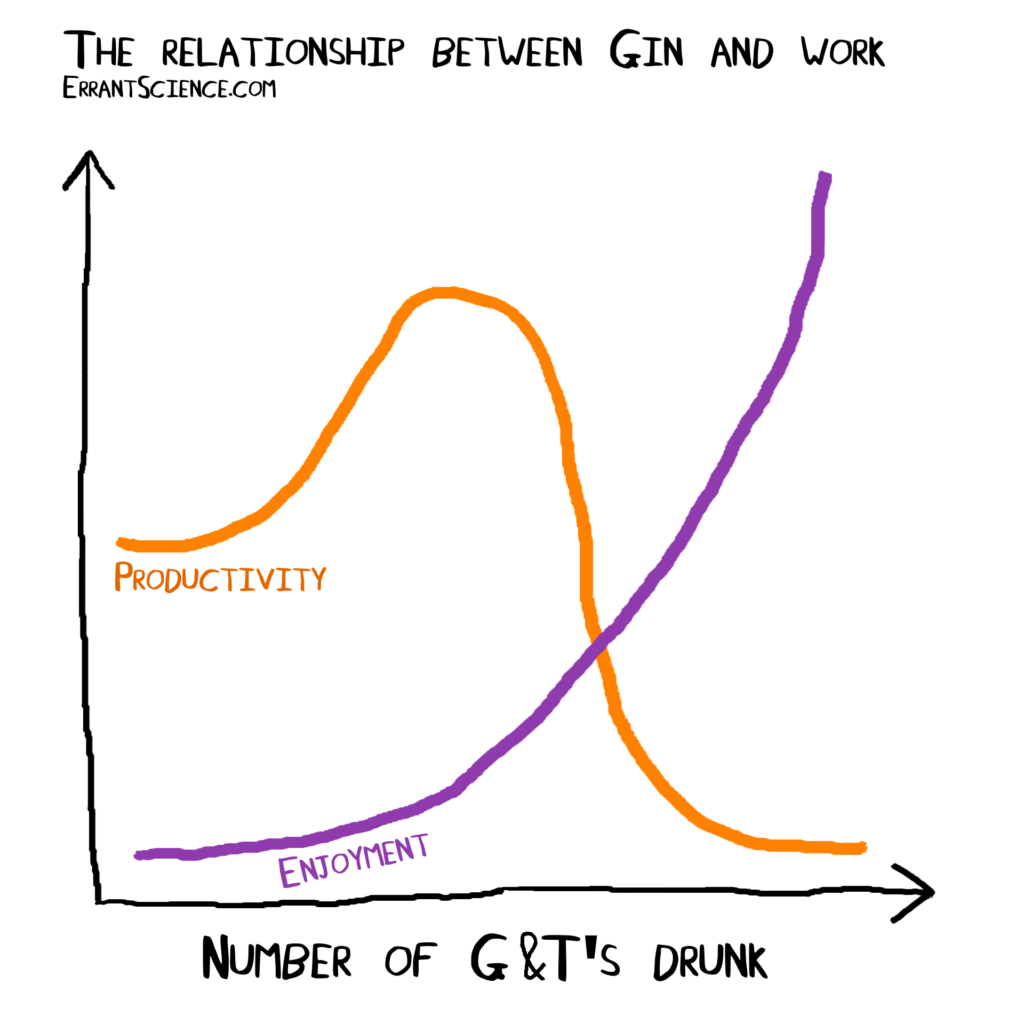
Physical Meetings
The sections below specifically refer to guidance and advice for running Physical meetings.
Event Logistics & Organisation
A helpful tip when planning events is to structure the logistics of the day first. People need time to get to the venue, even if they all arrive the evening before. People appreciate coffees, teas and pastries on arrival, and time to meet other attendees whether they already know them or not.
Venue / Location
Choice of venue is very important. Rooms need to be large enough but not too large. Experience has told us that it is wise not to take it for granted that a room can easily be found. It is worth starting to compile a directory of potential venues early on in the lifetime of a Network. Leaving aside COVID-19 issues, the academic calendar is quite challenging to plan against. If this is a one day event, then it definitely needs to be easy to access by multiple modes of transport, and ideally would have travel friendly start and finish times so where possible participants can travel to the event and back in a day. For multi day events, your venue either needs to be a hotel with suitable conferencing facilities (in which case this can be slightly less central if the event requirements can be contained to the hotel) or it needs to be central to hotels and restaurants. It is highly recommended you consider locations equipped with disabled / restricted mobility.
Room / Layout
There needs to be suitable space for the type of event you are planning. Most events work better with a cabaret layout as people have more space, and it is easy to move between discussion groups and presentations as people can move between tables. This requires a room with enough space for this layout, and a room that has suitable power sockets and extension leads such that laptops can be used and charged at the tables. For really big events, consider rooms with additional screens so the presentations can be seen throughout the room.
The choice of room or space for an event can have a surprisingly large impact on the success of event for some or all of the participants. The behaviour and comfort of participants can be influenced by the physical properties of a room including lighting, space, layout, temperature and noise. Ideally an event venue can be visited in advance to view the rooms and address any problems that are identified, but it is not always possible to do so. Larger venues designed for the purpose usually have fewer of these problems, and for many venues it is at least usually possible to discuss the layout of tables and chairs. It may be possible to fix some of the problems on the day of an event, or change the layout of the room, with the expectation that it will be reset after the event.
Excessive noise within a room or coming from outside the room is obviously disruptive because it makes it hard to hear, especially for participants who may be hard of hearing. Excess noise within the room often comes from loud air conditioning units, but projectors and computers in the room may also be noisy. It may be possible to get sources of noise reduced, for example requesting the air conditioning to be turned off or down. Excess noise outside the room is more difficult to control but shutting doors and windows where possible may help. Natural light is generally more pleasant than artificial light but can often be the cause of difficulty with viewing presentations or other projected materials This problem is readily solved with blackout blinds or curtains that can be opened when no longer needed, but often office meeting rooms do not have them. Problems with too much or too little light may make it difficult to work, if for example there is insufficient light for reading, or excessive glare on screens, but other lighting problems such as flickering lights or a dim environment may cause eyestrain or make participants feel fatigued.
Less obvious issues can arise from the arrangement of chairs and tables. Chairs arranged in a circle for example are more effective at encouraging discussion compared to a layout where chairs are arranged in rows facing a single desk or screen. Often participants are situated around a central table, but if there is an overflow of participants to fit more people into the room than it was designed for, chairs may be placed around the outside of the table. The result is often that those participants not seated at the table are left outside of the discussion. Even if they may have no trouble hearing the discussion, it is extremely difficult to join in with discussion when everyone at the table has their backs to you. Ideally the rooms selected will be designed to hold the intended number of participants. Cramped conditions within the room and at the table are likely to make participants feel uncomfortable with a lack of personal space. The location of support equipment such as screen, whiteboards, and flip charts are also important. For maximum success they should be easy to read by all participants without the need to significantly change their position to view them. In cramped conditions it can be difficult to position these in locations that are visible or accessible to all participants. It is better to have more space than required than a cramped room with too many participants.
The position of chairs can affect the power dynamics within a group, often subconsciously. For example, the chair at the ‘top’ of the table is often the ‘power seat’ where it is expected that the leader of the activity to sit. In meetings with a projector, the power chair is usually the chair next to the projector controls. The person in this chair is the person in control of the conversation, whether that is the facilitator of the event or an individual presenter at the time. In a classroom style layout, the person at the front has the position of power. Those furthest away from the power seat may consciously or subconsciously be less involved in the conversation. Where seats are arranged in rows, those in the front row are likely to be the most engaged, although participants may avoid sitting in this row if they are in an unfamiliar situation because it is also the most ‘exposed’.
Even the shape of the table can have an influence on participant behaviour and comfort, with round tables leading to a less combative configuration than square tables. With square tables, especially narrow tables, it can be difficult to see people who are not sat directly to the side of you or in front of you. Being sat directly opposite someone can feel combative, and there is a danger that discussions can become trapped between two or three individuals.
In addition to the physical aspect of the rooms where the main aspects of the event takes place, it is also important to decide whether separate space is required for other activities such as refreshment breaks or providing the opportunities to have breakout discussion groups. It can be beneficial to have a separate space for breaks, even if that is just a different space within the same room to give participants a chance to move around and mix. The needs of participants with disabilities should be also be considered, for example does the room have stair access or lift access, is the door wide enough to accommodate a wheelchair if necessary, are their obstacles for a participant with visual impairments and so on. Other considerations include other factors for participant comfort such as the location of restrooms and access to outside spaces during breaktimes.
Food / Drinks
This is a big consideration alongside the venue. Tea breaks are important as is lunch. A light lunch is usually sufficient, but there is always a strong likelihood of a lull in the energy after lunch. This can be rectified by having a dynamic element after lunch, either a lively speaker or breakout groups, or reporting back from breakout groups. Typically some food will be provided at the venue (e.g. welcome coffee/tea, lunch) and then depending on the nature of the event, drinks / dinner. Caterers need to be able to cater to a wide range of dietary requirements, and food needs to be very clearly labelled for allergens. Make sure to capture dietary requirements in your registration forms! Some audiences may have expectations that they are being provided with hot food at lunchtime even though it is more common to supply cold buffet style food at such events, or to ask participants to find their own food. It may therefore be of benefit to set expectations about the refreshments that are being provided as part of the event materials.
For events that either stretch over more than one day or which require a workshop event, it has been found that a full dinner can be challenging and expensive but worthwhile in the right circumstances. Early evening receptions are typically more rewarding and practical not least as they enable more networking.
Try and organise meals/drinks events that aren’t entirely contingent on an exact number: e.g. sale or return drinks, and buffet style meals. There are typically less dropouts for events with a cost, and if you implement a waiting list and make some clear final cancellation dates, then this tends to reduce it.
Event Technology
At the simplest level any kind of face to face meeting should be relative straightforward to run, but whenever any technology becomes involved, additional challenges need to be considered. Connecting computers to a projector in order to give a presentation, although an everyday occurrence in most venues it can still create headaches, delays and embarrassment, especially where each presenter expects to connect their own computer to the projector. Are the right cables available for the ports available on the computer, are there issues with different screen resolutions, can the slides be advanced easily, and is the contrast of text or images on the slides clear enough for the light level in the room? One way to avoid the continued disruption of presentation set-up is to have the presentations received in advance by the facilitators of the event who can then set up the projector just once with confidence. Set-ups for projectors can be complex, with software for managing and switching between multiple input sources, different settings required to handle sound and video rather than just images. The controls may also be associated with switches for controlling the lighting and sound within the room. If the projector is the simplest technology that may be used in a workshop, additional complexities may come with participants needing or desiring to connect to the local Network or Internet from their devices during sessions. In addition to the usual need to check email or take notes, there may be a need to access some internal or external resources related to the event, or to talk about the event and canvas opinions on social media. In some venues a guest Wi-Fi login may be available, but in other locations access to the Network may require access based on device Mac addresses where each device needs to be individual registered and approved. It is not uncommon for large events to run into problems with a lack of bandwidth or a restriction on the number of users that can be logged on at any one time. If sessions are to be recorded, then audio and video equipment will need to be set-up in the room and monitored during the sessions. There may be other technology to contend with as well such as remote conference telephones, interactive whiteboards and multiple displays with different contents. It is not uncommon for the technology in some venues to be so complicated as to require a resident technical expert to be present at the beginning or during the whole event.
Technology can have a role in facilitating collaboration, particularly if participants find it difficult to engage in a verbal discussion because of disabilities, non-fluency in the language, they desire anonymity or suffer from shyness. For example, tools can be used to gather opinions, run polls, and enable participants to indicate priorities in order to help with decision making.
Handling Event Cost Attendance
Whether to charge for an event or not is a common question. There are advantages and disadvantages to both. All events have no shows, this is frustrating, wasteful and costly. Different Networks have tried different ways of addressing this, charging a nominal amount, repeatedly re-checking with registered attendees that they can attend, keeping costs as low as possible. Eventbrite is frequently used as a booking system and generally works well for free events. Paid for events incur a cost. The University of Southampton had/has a system for managing paid for events, but this proved to be quite tedious to register for, configure and manage.
Free events really open up the opportunity for attendance, and potentially encourage more people to sign up. Further, as these Networks are funded Networks, typically with a budget for events, arguably there is already some money set aside to hold these events. Running events is not only part of your job as a Network, but can facilitate really useful interesting discussions and help bring researchers in different cross sections of the Network together.
However, there may be situations where it is advantageous to charge for attendance. For example, when running a large costly multiday event it can be useful to charge an amount for attendees (often subsidised) to recoup some of the costs. It is important here to consider the different level of charges for industry vs academia, and SMEs.
Attendance is a tricky situation to handle, as events will always have a level of dropouts at the last minute, especially in free events where that percentage is typically around 20%. There are some ways to mitigate this such as sending out regular emails to encourage people to cancel if they cannot attend and instantiating a waiting list so places can be reallocated. Additionally, if you find you are getting large dropout rates, log your numbers and estimate for that % dropout rate. Try and organise meals/drinks events that aren’t entirely contingent on an exact number: e.g. sale or return drinks, and buffet style meals. There are typically less dropouts for events with a cost, and if you implement a waiting list and make some clear final cancellation dates, then this tends to reduce it.
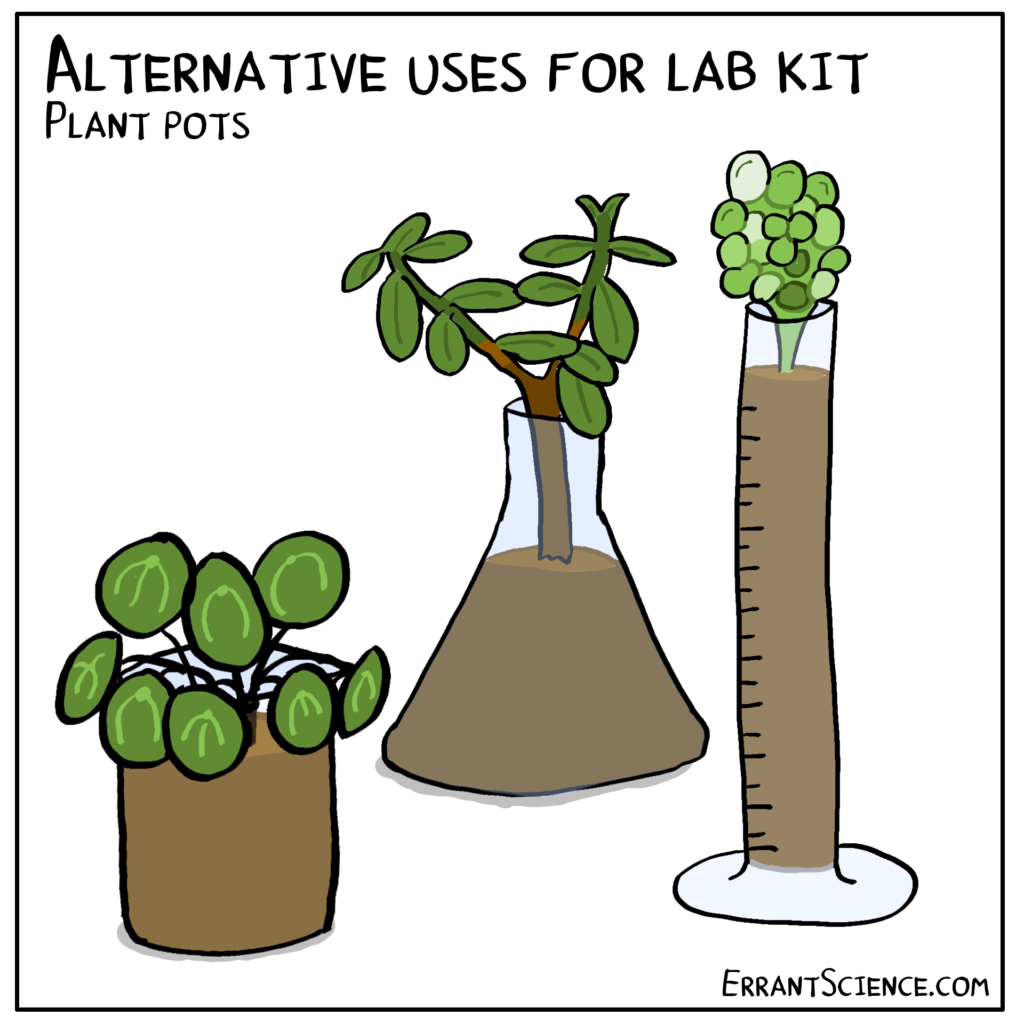
Virtual Meetings
The sections below specifically refer to guidance and advice for running Virtual meetings.
Running virtual events have some advantages over physical events depending on what you are trying to achieve and who is attending. They were also obviously very necessary during COVID restrictions, and the necessity of running everything online for a while taught us some valuable lessons and highlighted some of the reasons why virtual events can be really useful. An online conference style of remote participation provides the opportunity for participants to take part and interact with others when travel may be difficult. There is also the potential for activities to be run asynchronously for the benefit of participants with different work patterns or different time-zones. Such asynchronous activities could, for example, be facilitated with the use of video recordings of presentation sessions and discussion threads to enable the conversation to continue beyond the scheduled time of any particular session.
Event Logistics & Organisation
Organising virtual events is much like organising physical events, you can still use event platforms such as Eventbrite and make all of the details available online. Some platforms like Eventbrite enable you to link to conferencing software such as zoom, so again it’s worth investigating how well the software you want to use works together.
Scheduling is often more complicated for online events. Whereas it is common to fully attend an entire conference, given the sheer volume of online events and time commitments of potential speakers, it is not uncommon for speakers to only log in to an event for their specific talk. In which case it is important to check and double check your schedule and ask your speakers to let you know as early as possible if any clashes occur, as re-working a schedule for an online event can be much trickier due to availability constraints.
Choosing your Online Platform
There are many options for running events virtually, it really depends on what your requirements and budget is, and potentially whether your university has any restrictions on what software you are or aren’t allowed to use. Most universities should have access to Microsoft Teams, and substantial features have been added to the teams capabilities since the pandemic hit. Zoom is also a popular option, as is WebEx. There are also platforms for more social events and networking such as Gather, Wonder etc. Do some research and look for which platforms meet your requirements. Technology is an important aspect of remote participation, although the challenges are different than those that may be encountered in a face to face style meeting. In particular technology for managing online conferencing sessions and other kinds of video or audio conferencing are likely to be of foremost important.
Networking / Breakout Groups
Much like splitting up into small discussions groups in face to face meetings, you can utilise breakout rooms (or similar features) to split your attendees into small groups for targeted discussions or networking. It is advisable to have facilitators in each discussion group if you want to ensure that discussions remain on track, however this is not necessarily required for networking; although having a member of the organisation team in each group can help to facilitate conversation if attendees are shy or not talkative.
Event Materials
This is a fantastic opportunity for conferences to go paperless. All of the conference material can either be put on an app (there are many apps for conference organisation) or on the Network website, and provide all attendees with a link.
Food / Drinks Breaks
Even though this is a virtual event it is vital to remember that your attendees need to eat and drink! Remember to schedule in regular coffee breaks and lunch breaks, ideally don’t run any sessions that last for more than 2 hours without a break otherwise your attendees will lose concentration.
Event Technology
Technology is an important aspect of remote participation, although the challenges are different than those that may be encountered in a face to face style meeting. In particular technology for managing online conferencing sessions and other kinds of video or audio conferencing are likely to be of foremost important. The requirements for facilitators, presenters and participants are likely to be different, but common problems for all users of the technology are Network connections and bandwidth, particularly where video is being used. Doing a dry run of an event to practice with the technology and learn what works and what does not will help identify potential problems in advance, and also provide confidence in the activity being run. It is also likely to be useful to consider contingency plans if technological problems occur, for example, how will the loss of a presenter due to connection problems be dealt with, are there alternative mechanisms if the conferencing service becomes unavailable, or if desktop sharing fails to work.
If you are running poster sessions or other styles of events that require lots of different people to share a small amount of content, it is worth getting them to send you the content in advance and collating it together so one individual (typically the one with the best internet connection) can share it.
Handling Event Costs / Attendance
There is no need to charge costs for a virtual event unless there is a very specific reason. However its worth noting that virtual events often have a larger dropout rate, and therefore planning parts of the event such as breakout rooms often need to be done on the fly once you know how many people are attending.
Useful Resources
The Sprite Network+ have made a number of very useful resources on running online events. These can be downloaded from these links:
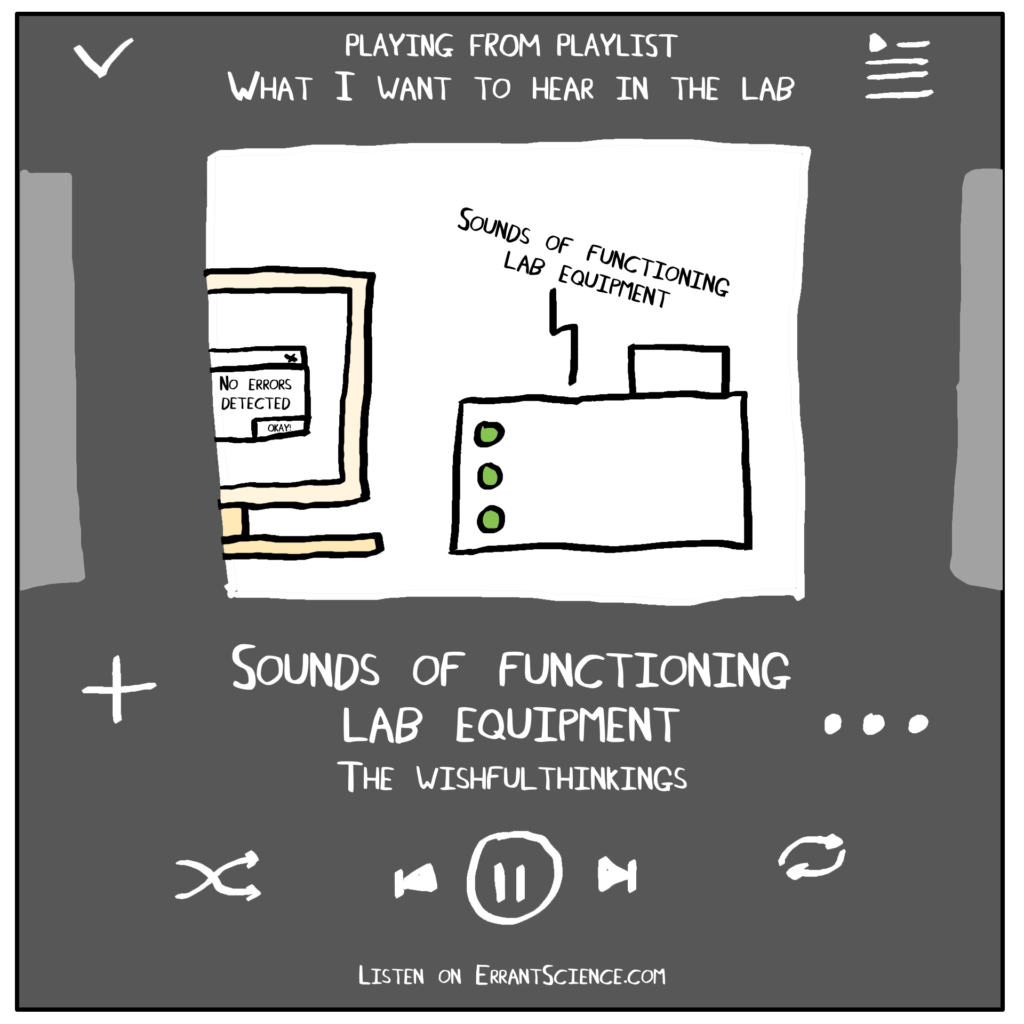
Hybrid Meetings
Hybrid meetings are arguably more challenging than either face to face or virtual meetings as you need to combine the requirements of both. It is important that virtual attendees feel as involved as physical attendees, and that both are able to interact with each other. Below are some different aspects to consider with respect to hybrid meetings:
Presenting
One way to include everyone in the presentations is to have all physical and virtual attendees join via a conference platform (e.g. Zoom) so that everyone can see and be involved in the discussions, and see the chatbox. The conference organisers can have a dedicated laptop signed into the conference platform and linked to the main presentation screen, and every speaker whether physical or virtual can present through this platform. This means that everyone can see all of the presentations, Q+A can be facilitated through a mix of chat and speech, and potentially talks can still be recorded as easily as in a fully virtual conference. This has some key requirements however. It involves everyone bringing their own device, and ensuring that the sound is muted on all devices apart from the main laptop. It also means that there needs to be enough room for every physical attendee to sit with a laptop at a table with enough space, and each attendee needs to have access to power. This rules out being able to run an event in a theatre layout (although arguably that is not ideal for social distancing so may not be popular for a while) and any rooms that are lacking in space and power.
Technology
For a hybrid meeting you really have to take the time to understand what technology can and can’t do, and what both the delegate experience will be as a virtual or in the room attendee. If you need assistance understanding the available technology then do get the support of your universities IT team where possible. Some universities favour Zoom over MS Teams etc and therefore IT teams may only support specific technologies. Always test the technology in the room before the event to ensure cameras and microphones are working.
Logistics
It is really important to set the ground rules for a hybrid meeting so everyone is clear. For example, you can disable chat, so those attending virtually don’t have separate conversations to those in the room and also this is one less thing to be monitored during the event. Or you give all delegates access to the chat so there is a conversation open to all. Ensuring that only 1 person speaks at a time is essential as microphones can’t pick up several voices. Try to position the camera on the whole room where possible so the virtual delegates have a sense of who’s there. Having a clear agenda is more important for hybrid meetings so everyone does feel they are at the same event. Also keeping the agenda on time allows for schedules screen breaks too for virtual delegates.
Networking / Breakout Groups
A key aspect of conferences is networking, which is something attendees have missed with respect to virtual conferences. Once we move into hybrid meetings it is important that everyone gets an opportunity to network. One way of achieving this could be to set up ipads or laptops on each table signed into the main conference platform (or a separate social space depending on requirements), and encourage attendees to get their coffee and then choose a table so that virtual and physical attendees alike can chat over coffee / lunch. These tables could be regularly re-organised between lunch and different coffee breaks to ensure that different people get to speak to each other. This approach can also be used for breakout group discussion.
Event Materials
This is a fantastic opportunity for conferences to go paperless. All of the conference material can either be put on an app (there are many apps for conference organisation – link) or on the Network website, and provide all attendees both virtual and physical with a link. This reduces the need for documents to be passed between attendees, and also saves paper and is good for the environment! It is common for merchendise / goodies to be handed out to conference attendees. Networks could consider supplying hand sanitiser and face masks (potentially branded). These could also potentially be posted to virtual attendees on request)
Food / Drinks
Depending on COVID regulations, the classic conference help yourself buffet / coffee station may not be possible for a while. Discuss the different options with your venue and see what they can offer. For example, instead of a sandwich platter that everyone can help themselves to, those sandwiches could be pre-packaged and distributed such that attendees could still help themselves but in a distanced hygienic manner.
Handling Event Costs / Attendance
As it is likely that the physical component of a hybrid meeting might be limited on space, especially if distancing is required, it might be wise to provide nominal costing to ensure less dropouts. Further, different attendance (e.g. physical or virtual) could be costed differently.
COVID Mitigation
It is sensible to organise hybrid meetings in such a way that they could be moved online if required. Further, it is wise to book somewhere with a sensible COVID cancellation policy.